Keeping the Sun and Earth in place: new Synodic Orbit Visualisation Tool for NEOs
ESA’s Near-Earth Object Coordination Centre (NEOCC) – home to Europe’s team of experts keeping an eye on potentially risky asteroids – has developed a new visualisation tool that provides a quick and intuitive understanding of the observability of near-Earth objects (NEOs).
The Synodic Orbit Visualisation Tool displays both the Sun and Earth fixed on an axis. It uses a rotating reference frame that follows the motion of Earth about the Sun and has the NEO’s relative trajectory moving around it in 3D. It can also show the NEO observability region for a certain telescope (defined by the physical parameters of the telescope in terms of its limiting visual magnitude), creating an instant overview if and when an object might be observable.
Expanding the NEO Toolkit
In 2022, ESA introduced the NEO Toolkit with four freely available tools for near-Earth object observation and visualisation.
With the NEO Toolkit you can visualise any asteroid’s orbit, including those having a close approach with Earth; get impressive illustrations of different groups and families of asteroids as well as plan upcoming observations and chart asteroids’ paths across the sky from any location in the world.
The tools are for professional and amateur astronomers alike, along with journalists, media and schools looking for accurate visuals and anyone with an interest in asteroids.
The NEO Toolkit includes the Observation Planning Tool, the Sky Chart Display Tool, the Orbit Visualisation Tool, and the Flyby Visualisation Tool, and has now been expanded with the new Synodic Orbit Visualisation Tool.
Find out more on how to use the various tools in the ESA asteroid toolkit: how to guide.
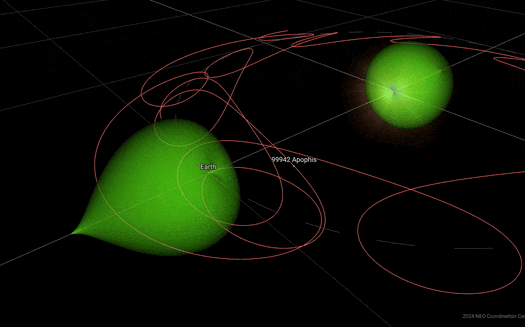
New Synodic Orbit Visualisation tool showing Apophis' close approach in 2029
Synodic Orbit Visualisation Tool
The Synodic Orbit Visualisation Tool puts the observation of an object in a different perspective from the ‘regular’ Sun-centred Orbit Visualisation Tool. It keeps both the Sun and Earth on an axis that is rotating following the motion of Earth. This has the Sun remaining at the origin of the display with Earth always located in the X-axis, approximately one au from the Sun. The resulting reference system allows the helpful display of visibility regions that depend on a telescope’s visual magnitude.
Based on the absolute magnitude of an NEO and the limiting visual magnitude of a telescope, the tool displays a yellow balloon-like shape, the so-called ‘detection polar’. This 3D surface provides the geometrical location of the points – the limits – where the NEO would become visible using the selected telescope. When the NEO is outside of this surface, it is not observable with such a telescope. If the object path enters this detection polar, the object would then become visible.
The tool creates beautiful shapes when representing the motion of an NEO in this reference system, the figures reminiscent of the children’s geometric drawing device Spirograph. They provide an improved and more intuitive understanding of how and when an object may be observed.
Apophis' intricate pattern through space, keeping our Sun and Earth fixed on an axis
How to guide
To get started with the Synodic Orbit Visualisation Tool, select one or more objects on the left. You can set the visual magnitude of the telescope and then select a time period at the bottom of the screen. The object will then be shown in 3D with a choice between a Keplerian and a perturbed orbit. The perturbed orbit takes into account the gravitational effects of bodies in the Solar System.
You can see the detection polar displayed with a toggle on the right, becoming visible as a yellow, balloon-like shape. If the chosen object’s trajectory at any point in time crosses into this region, it is observable with the chosen telescope’s limiting magnitude at that point in time.
Another possible overlay is the solar elongation cone, which is the part of the field of vision that is blocked because it is too close to the Sun. Here, the Sun is so bright that it is impossible to observe the much dimmer reflections of the NEOs.
Further toggles and settings allow you to adapt the visualisations further. The object orbit range will show the inner and outer boundaries of the range of the object from the Sun. Different bodies can be displayed either larger or proportional to their true size.
There are also charts available that plot the asteroid’s distance to Earth, its phase angle and the resulting visual magnitude of the object throughout the chosen time period.
The visualisations can also be exported as an image or a video file.
You can also watch a tutorial video.

Credit: ESA. Asteroid coming close to Earth.
ESA’s Near-Earth Object Coordination Centre
The NEO Toolkit is one of the contributions to the field of Planetary Defence by the NEOCC. Over the past decade, the NEOCC consolidated efforts across Europe to detect asteroid threats and help mitigate them. It has created a central access point to a wealth of asteroid data.
The Centre’s efforts involve collecting measurements of various small bodies in the Solar System, including asteroids, comets, and minor planets, which are utilised for orbit determination, impact monitoring, data provision, and risk analysis on a daily basis.
In case of potentially dangerous asteroids approaching Earth, the NEOCC notifies emergency response agencies globally, providing them with support and advice to manage the impact risk. The NEOCC operates within the Planetary Defence Office of ESA’s ambitious Space Safety Programme.


